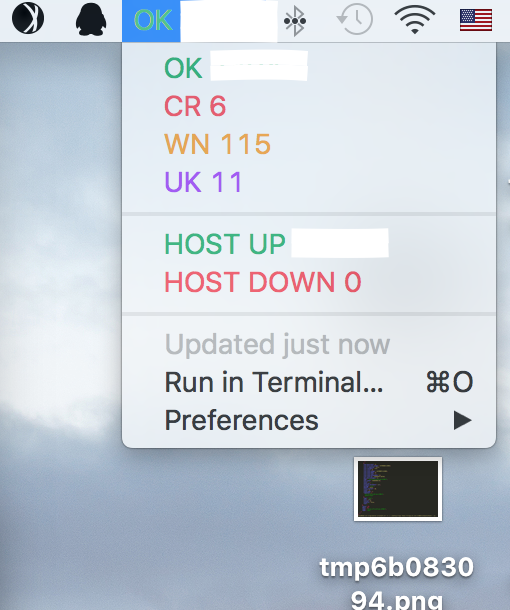MacBitBar Plugin icinga2-api-overview.py
Plugin to show icinga2 tactical overview, developed by python, in order to use this plugin, you should enable icinga2-api first.
Screenshot
Install MacBitBar
Download the latest package from site below
https://github.com/matryer/bitbar/releases
Or install it by brew caskbrew cask install bitbar
Get plugin
https://github.com/arkii/gadgets/blob/master/Utility/BitBar/icinga2-api-overview.py
Install Plugin
Just download the plugin of your choice into your BitBar plugins directory and choose Refresh from one of the BitBar menu.
|
Other plugins built by me
https://github.com/arkii/gadgets/Utility/BitBar/
MacBitBar

The BitBar app lets you put the output from any script or program right in your Mac OS X menu bar. And it’s completely free. An impressive number of plugins have already been contributed by a wide range of developers just like you, and this site makes it easy to find them.
Homepage:
https://getbitbar.com
Projects:
BitBar
BitBar-Plugins
NagBar

NagBar is a freeware Nagios, Icinga and Thruk monitoring client which runs in the status bar and give updates about the monitored services. NagBar is a Mac OS X native application created using the Cocoa framework.
Homepage:
https://sites.google.com/site/nagbarapp/
Screenshots:
https://sites.google.com/site/nagbarapp/screenshots